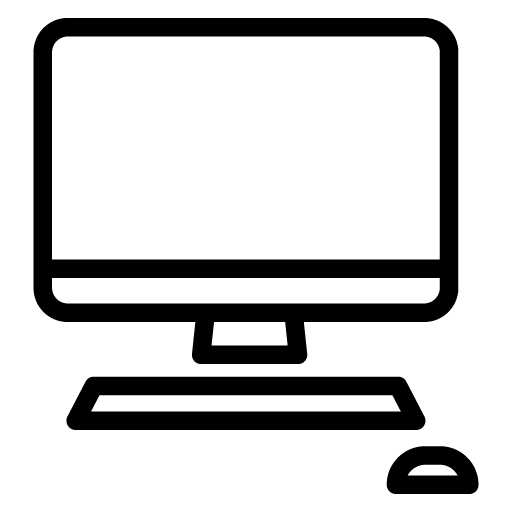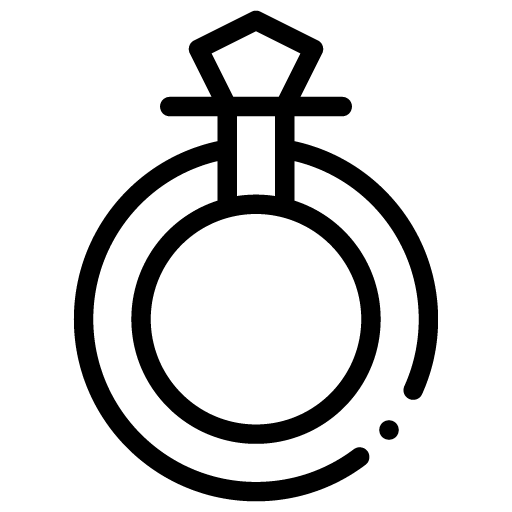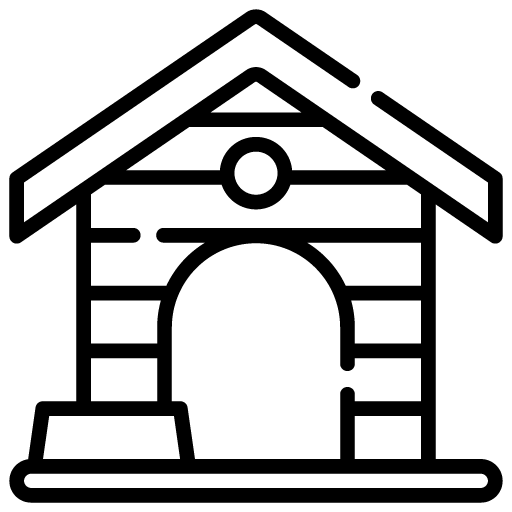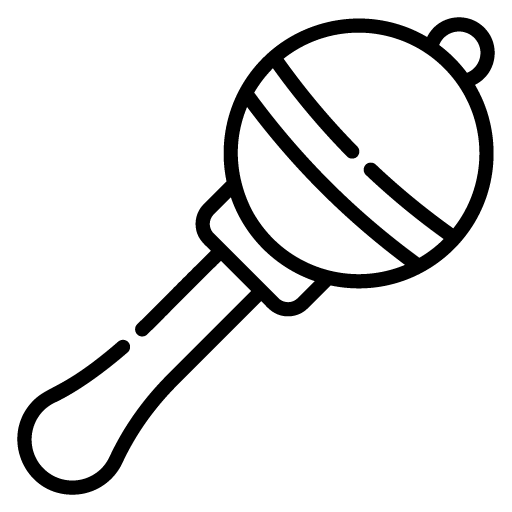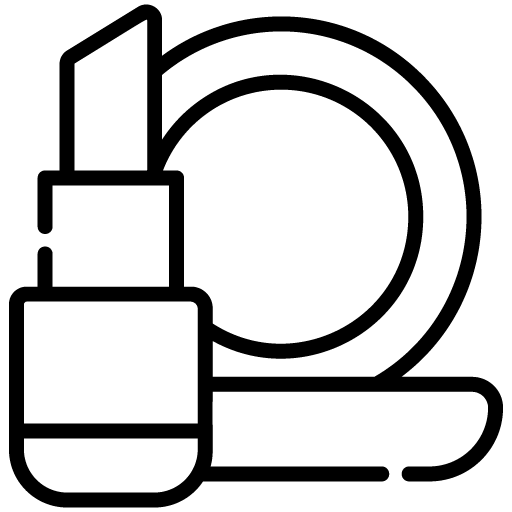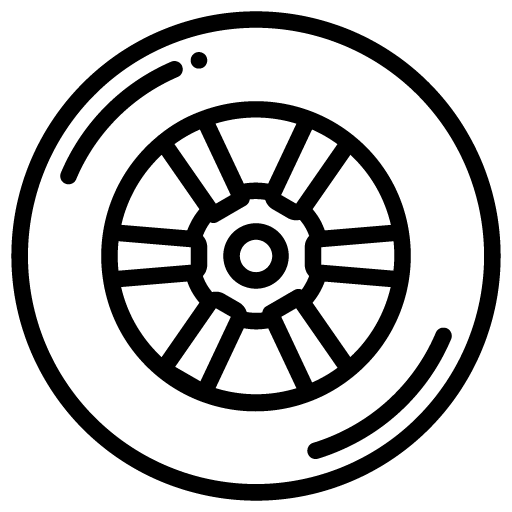When listing a new product, you must provide specific dangerous goods (hazmat) information to Topsell. After your listing is created, and only if further documentation is required to properly classify your product, you will be requested to provide a Safety Data Sheet or an exemption sheet. Failure to provide this information can result in delays in processing your shipments and in the cancellation of customer deliveries by Topsell’s carrier partners.
Important: Even if your product is not regulated as a dangerous good, we recommend that you provide Topsell with any available dangerous goods information or documentation when you create your offer to reduce any delays in processing.
- New listings: Learn more about the dangerous goods questions asked at listing creation / conversion and how to answer them
- Existing listings: Learn more about what dangerous goods documentation you may be requested to provide after your listing has been created.
- Safety Data Sheet : Learn more about what is data sheat are, as well as when and how to provide them to Topsell.
- Exemption sheet: Learn more about what exemption sheets are, when you are allowed to submit one, as well as when and how to provide them to Topsell.
Battery questions
The following battery question must be answered for all products during creation or conversion of an Topsell listing. Note that based on your answers, you may need to answer additional mandatory questions (detailed below):
- Is the product a battery or does it utilize batteries: Select yes if batteries are needed for the product to function or if your product is a battery. If the product does utilize batteries, please specify the appropriate packing configuration below:
- Select Batteries only if the product is a standalone battery (for example, replacement laptop battery) or if the battery is sold with items that it does not power (for example, spare cell phone battery sold with a charger). External battery chargers (for example, power banks) are considered batteries.
- Select Packed with if the battery is packed with, but not inside, the device it powers. For example, a cell phone with the removable battery packed alongside the phone.
- Select Contained in if the battery is pre-installed or assembled in the item (for example, Kindle tablet).
- Select Sold separately if the battery is not included in the product’s package.
- Composition of the battery: Select the composition of the battery from the drop-down menu (for example, alkaline, lithium-ion). This information is generally printed on the battery itself or on its packaging.
If your battery product utilizes lithium batteries, then it is a dangerous good and you will be required to provide the following additional information:
- Battery type: Select the type of battery from the drop-down menu (for example, AAA, CR123A, etc.). This information is generally printed on the battery itself or on its packaging. If you do not know the type of battery your product is using, select “Unknown”.
- Number of batteries: Input the total number of batteries, including spares.
- Battery weight: Input the total weight of all batteries included in grams. This is the weight of the standalone battery or batteries weighed outside the packaging or any device it may be used in.
- Number of cells: Input the total number of cells, including spares.
Note: A “cell” is considered a single electrical storage unit with one positive and one negative end, whereas a “battery” is 2 or more cells connected together to form a single component. For example, a TV remote will commonly use 2 AA cells installed in the back compartment. Additionally, a single laptop battery may be composed of 6 cells enclosed within the plastic casing of the battery. Cell count information for multi-cells batteries can often be found on the packaging of the battery or in the manufacturers’ technical information.
- Lithium battery packaging: Select the correct packaging configuration from the drop-down menu describing how the battery is packaged in relation to the device (for example, batteries contained in equipment).
- Watt-hours per battery: If your product is, contains or is sold with a lithium-ion battery, input the watt-hour (Wh) rating per battery. This information is generally printed on the battery itself, on its packaging, or in the manufacturers’ technical documentation.
Note: In cases where watt-hours is not printed, it can be calculated from the battery voltage (V) and amp-hour (Ah) rating, also commonly printed on the battery, the outer packaging, or in the manufacturers documentation. The voltage to be used when calculating watt-hours is the nominal voltage of the battery (commonly printed as simply “voltage”), not to be confused with the input voltage, output voltage, or max charging voltage.
Lithium content per battery: If your product is, contains or is sold with a lithium-metal battery, input the lithium content of your battery, in grams. This information can generally be found in the manufacturer’s technical information.
Note: Lithium content supplied by the manufacturer should always be used for this entry if available. If the manufacturer is unable to supply this information, an equivalent lithium content can also be calculated if the amp-hour (Ah) rating per cell is known.
The following dangerous good question must be answered for all products during creation or conversion of listing. Note that based on your answer, you may need to answer additional mandatory questions (detailed below):
- Is this product considered a dangerous good or hazardous material regulated for transportation, storage, and/or waste: If your product is regulated as a dangerous good or hazardous material, select the appropriate regulation from the drop-down menu.If your product is not considered a dangerous good or hazardous material, select No or Not Applicable.
If your product is regulated as a dangerous good, make sure you provide the following additional information as well:
- UN number: If your product is regulated as dangerous good or hazardous material for transportation, indicate its UN number. This information can be found on the Safety Data Sheet or may be procured from the manufacturer. Please include “UN” preceding the UN Number (for example, UN6655), without any blank spaces in between.
- Product weight (kg): If your product is regulated as dangerous good or hazardous material for transportation, waste and/or storage, indicate the products weight in kilograms.For your information, 1 pound (lb) = 0.45 kilograms (kg).
- Product volume (ml): If your product is regulated as dangerous good or hazardous material for transportation, waste and/or storage, indicate the products volume in milliliters if it is a gas or liquid.For your information, 1 fluid ounce (fl oz) = 29.6 milliliters (ml).
If available, provide the following information also:
- Safety Data Sheet URL: The Safety Data Sheet (SDS) of your product can be procured from the manufacturer. More information on Safety Data Sheets is available below.
- Flash point: The flash point of a product determines its flammability. Indicate the flash point of your product in degree Celsius (ºC). This information can be found on the SDS or can be procured from the manufacturer.
Important: If you do not provide the requested information described above, you will not be able to create or convert your product listing to Topsell. Additionally, if the information you provided is incomplete, inaccurate or otherwise conflicting, your product may be blocked for sale and you will be requested to provide additional information.
However, if the data you provided is inaccurate, incomplete or otherwise conflicting, and is preventing us from correctly classifying your products, we will request additional information from you.
Depending on the type of product that you are listing, we might request one or both of the following to classify your product correctly:
- A Safety Data Sheet: If you haven’t provided an SDS, the SDS you provided is not valid, or the information in the SDS is contradictory, you will be required to provide a complete and correct SDS, to be obtained from the manufacturer. If your product does not contain any harmful chemicals (for example, alcohol, acid, sodium), you may upload an exemption sheet in place of an SDS in cases where you are unable to obtain an SDS.
- Battery information: If you haven’t provided complete and accurate battery information, you will be required to upload the exemption sheet for batteries and battery-powered products.
- Battery exemption sheet: If you haven’t provided complete and accurate battery information, you will be required to upload the exemption sheet for batteries and battery-powered products.
Topsell also performs regular reviews on products in our fulfillment centers that may be regulated as dangerous goods to ensure that shipments meet regulatory requirements and safety standards for buyers and our employees. During one of these reviews, it may happen that your product is flagged as missing complete dangerous goods information. In this case, we’ll ask you to submit a Safety Data Sheet (SDS) or an exemption sheet (for batteries and battery-powered products, and for products that do not contain harmful chemicals) depending on your product type.
Important: If your product is identified as possible dangerous good while you already have inventory in one or several of Topsell fulfillment centers, you will have 14 business days to provide the requested documentation. Topsell will contact you via email and case within Seller Central. Failure to provide valid documentation during that timeframe will result in the disposal of the inventory, at your expense.